Select the products you like the most by browsing through the various menus (New In, Collection, Top Choices) or using our search tool. You can directly add any product to your cart from the product grid or by clicking on the photo to view more details about the product. You can choose to continue shopping or proceed to checkout. To complete your purchase, you can do so as a registered user or continue as a guest. Finally, select a shipping option, a payment method, and confirm your order. The destination country must always match the country of purchase. Parfois reserves the right to cancel any order that does not comply with this policy. Once the order is placed, you will receive a confirmation email with the order details.
If you did not receive the order confirmation email, please check if the email address you provided is correct, and also check your spam folder. If you still confirm that you have not received it, we kindly ask you to contact us.
From Parfois.com: you can change the country of purchase in the footer of the page.
From the app: you can change the country of purchase in the app settings.
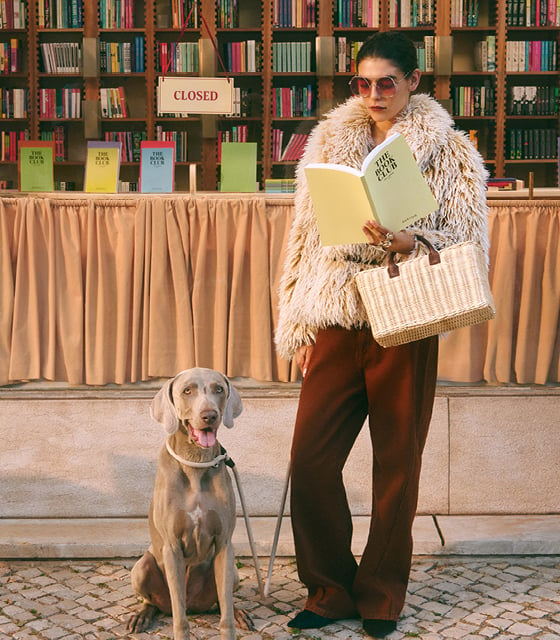
Cookie Policy
IntroductionYour privacy is extremely important to us.
With this objective always present in everything we do, we have prepared this Cookie Policy so that you can find out what cookies we use on the Parfois' digital platforms, for how long, for what purpose and how you can manage them.
This Cookies Policy is part of our privacy policy, which you can read here
This Cookies Policy aims to inform you, as a user of our digital platforms, that we use cookies in order to offer you an optimal browsing experience that is smooth and tailored to your needs.
What are cookies?A cookie is a small text file placed on your computer or mobile device by your internet browser during a visit to a digital platform for the purposes of storing, retrieving or updating data.
Cookies allow the digital platform to record the user's browsing habits in order to offer you optimised and personalised browsing according to your preferences.
Cookies may collect the following data from users: IP address, browser type, device type, location, language, operating system, user ID and browsing history.
What kind of cookies do we use on the Parfois website?The Parfois website uses several types of cookies. As for duration, we use cookies of two types:
Parfois uses its own cookies, i.e., cookies installed by us, as well as, third-party cookies that are installed and managed by third parties, so these third parties may have access to the data collected by such cookies.
List of existing cookies on the Parfois website . Can I disable the use of cookies?At any time, you can manage your cookie preferences either by disabling them in your browser or here on the website
Rejecting the use of cookies on the Parfois website may limit or make it impossible to access some areas and/or content, or limit the receipt of personalised information.
Changing your settings or disabling the use of cookies will require you to follow the instructions provided by your internet browser or device (usually located under "Settings" or "Preferences").
Below we have listed some useful links regarding different internet
browsers:
| Browser | Browser Info |
|
Microsoft Edge |
https://privacy.microsoft.com/en-us/windows-10-microsoft-edge-and-privacy |
|
Internet Explorer |
https://support.microsoft.com/en-us/help/278835/how-to-delete-cookie-files-in-internet-explorer |
|
Mozilla Firefox |
https://support.mozilla.org/en-US/kb/enable-and-disable-cookies-website-preferences |
|
Google Chrome |
|
|
Apple Safari |
|
|
Opera |
Should you have any questions about the management of cookies on the Parfois website, you can contact the Parfois Data Protection Officer at dpo@parfois.com.
Cookie Policy ReviewParfois may review this Cookie Policy and make changes to it whenever it deems it necessary or whenever they are required, and all users are advised to refer to it periodically.
If this happens, the version will be updated and these changes will become an integral part of the Policy.